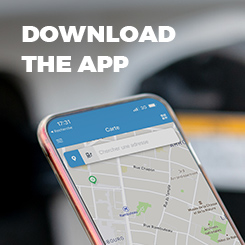How to find a charging point with the Freshmile charging station map?
From the Freshmile app or the website, you have free access to a map of the charging stations. It allows you to find the charging stations near you, check their availability and consult their rates. You can apply different filters to find the charging stations that match your vehicle.
All the tips for using the charging station map.
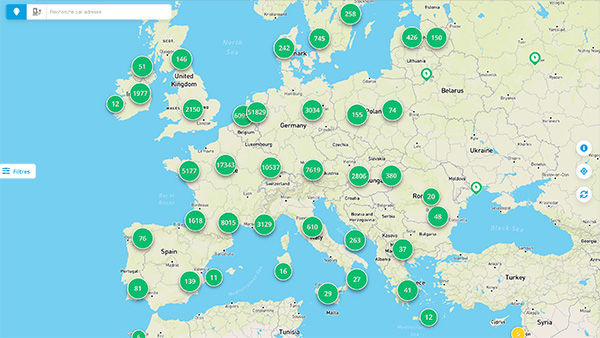
The map of charging stations
The Freshmile charging station map is an essential tool for any electric vehicle driver. It allows you to organise your travels and plan your battery recharge with peace of mind by searching for charging points in a specific destination (a city for example) or to find the nearest charging points thanks to geolocation. You will find all the charging stations open to the public, i.e. more than 250,000 charging points in France and Europe.
Find the right station for you with the filters
Click on the map icon in the Freshmile app or go to the web portal.
In order to find the charging stations that match your electric vehicle, we advise you to use the filters at the bottom of the map when using your smartphone (if you are on a computer, they are on the left side of the screen).
- Location status: all locations are, by default, selected. You can deselect some statuses if you wish by clicking on them.
Available = you can charge your car, the station is available
Obstructed = the station is available but the parking spaces are occupied
Busy = the station is temporarily occupied because a car is charging there
Planned = the station is under construction, it will be available soon
Out of order = the station is under maintenance, it is unavailable
Unknown = the status of the station is unknown
Unavailable = the station is out of service
- Access: you can choose to display the stations corresponding to your means of access to recharging: Recharging Pass, app and QR Code or credit card. Some stations allow reservations for 30 minutes in advance.
- Charging power: filter the charging stations according to your needs
- Connector type: select the connectors that are compatible with your car and the map will show you only the corresponding stations
- Free of charge only: you can choose to display only the charging stations where charging is still free
- All accessible networks: this will show you all the charging stations accessible with the Freshmile Pass (this choice is selected by default)
- Map type: you can customise the look of the map. By default, the "Detailed" type is selected
You can save the filters so that they are applied the next time you search for stations, each time you log in.
Remember to validate your selection by clicking on "Apply filters".
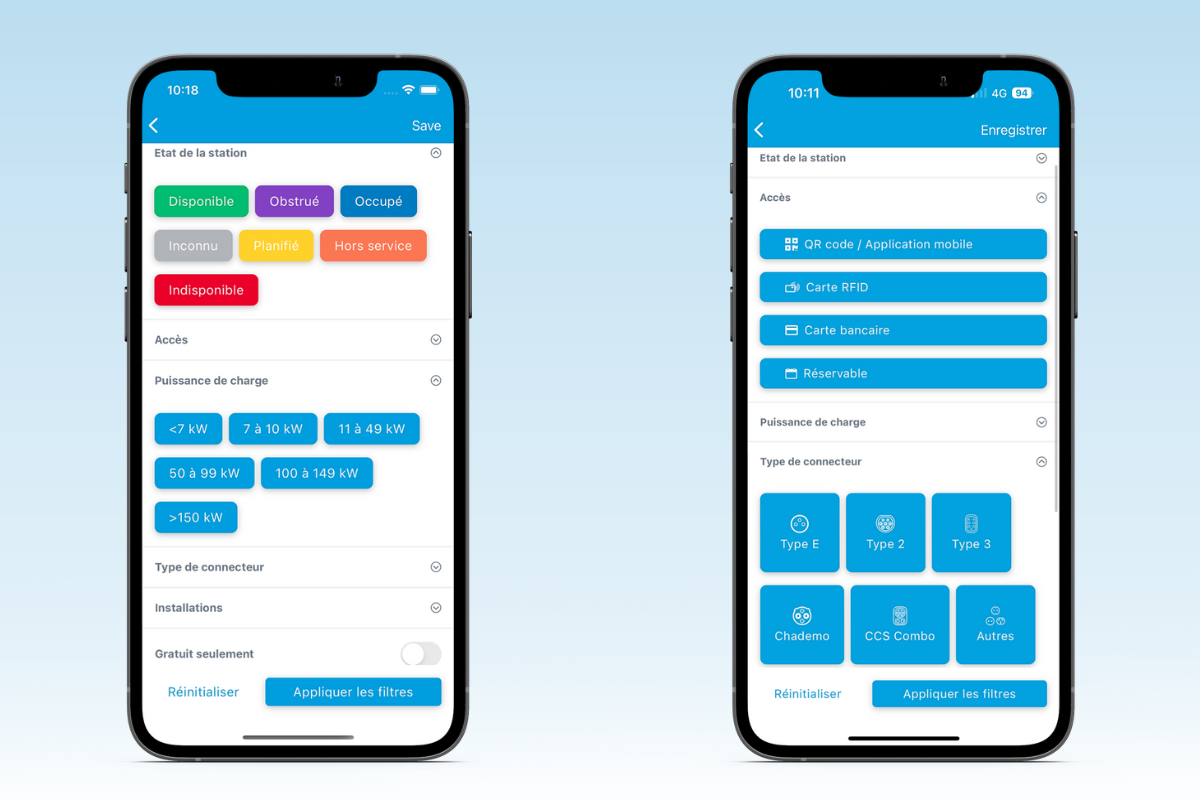
How to find the nearest charging point to you
At the top of the station map, from the search bar :
- Enter a city, a place of interest or an address in the search bar. For example, you are looking for a charging station in Strasbourg. If you enter Strasbourg, the map will show you all the charging stations in the city.
- If you know the identifier of the charging station, click on the "Station" icon next to the search bar, then type in the code. This identifier is composed of 4 letters and 1 number. For example the AVCP1 charging point, rue d'Ypres in Strasbourg
Tip: for a quick use, remember to activate the geolocation.
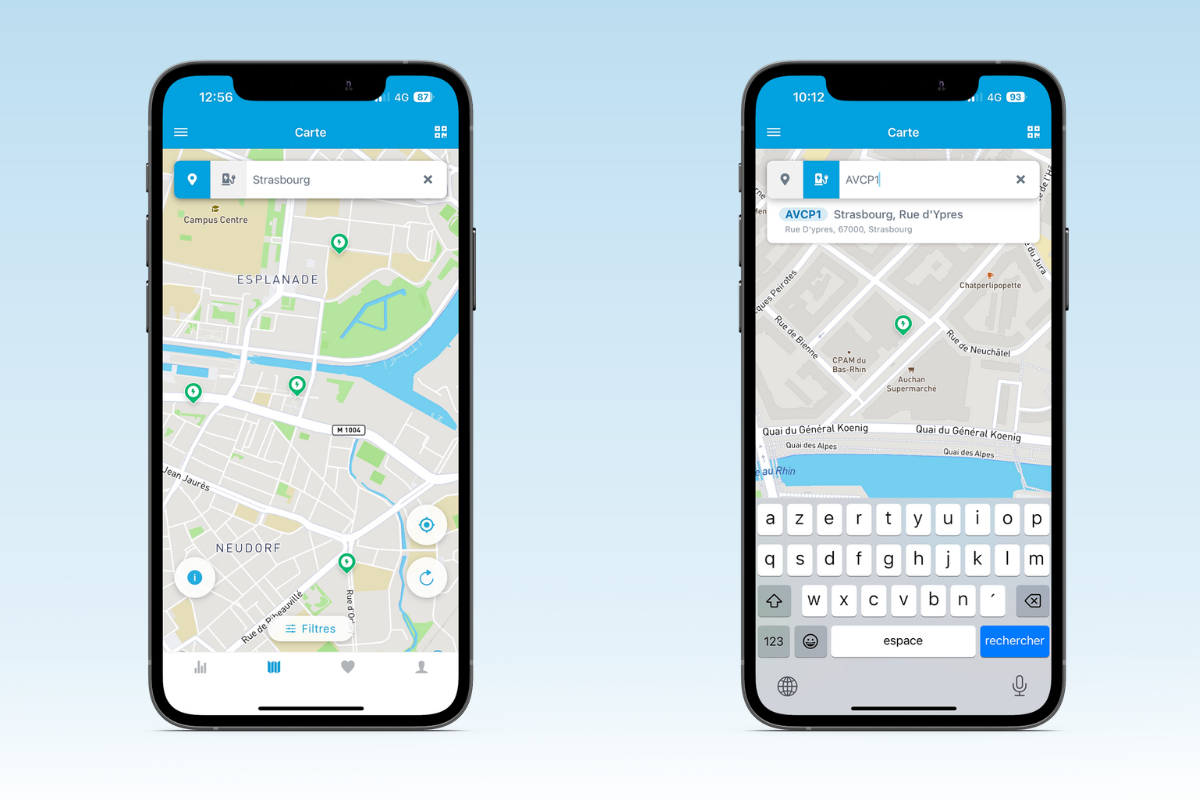
Understand the information on the charging point
When you have chosen the right station, click on it.
It opens the page of the charging station. All the information about the station is displayed: general information, available charging points and comments from other EV drivers who have already charged there.
- Informations : vous y trouvez l'adresse de la station, le tarif appliqué, les horaires d'ouverture et le numéro d'assistance
- Points de charge : les informations détaillées en fonction des points de charge. Dans l'exemple ci-dessous, il est précisé que la station est équipée de 2 points de charge avec 2 connecteurs différents. Cet onglet détaille les connecteurs compatibles avec la borne et la puissance maximale acceptée par chaque connecteur, le tarif appliqué, le solde minimum requis sur le compte Freshmile pour démarrer la recharge et les types d'accès acceptés.
- Commentaires : ce sont les retours d'expérience d'automobilistes sur ces bornes.
When you have chosen the right station, click on it.
It opens the page of the charging station. All the information about the station is displayed: general information, available charging points and comments from other EV drivers who have already charged there.
- Information: Here you will find the address of the station, the tariffs applied at the station, the opening hours and the support number
- Charging points: detailed information about the charging points. In this case, there are 2 charge points with 2 different connectors. This tab details the connectors compatible with the chargepoint and the maximum power accepted by each connector, the tariff applied, the minimum balance required on the Freshmile account to start charging and the accepted access types.
- Comments: these are the feedbacks of EV drivers on these charging stations.
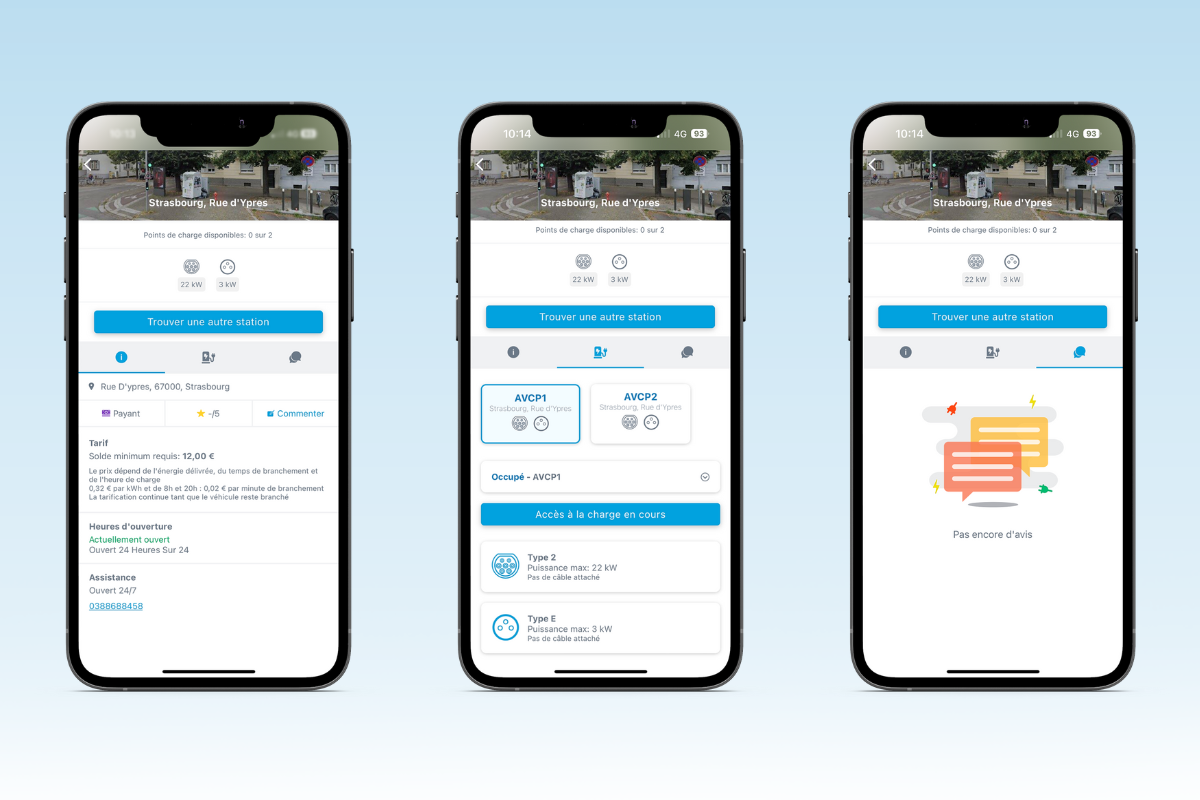
What's in it for us
The charging station map is useful in everyday life: it allows you to find the charging stations near you and check their availability before going there. Thanks to the filters, you can display the charging stations that correspond to your electric vehicle. Before each charge, we recommend that you check the tariff on the charging station map, which is available on the app or on our website.