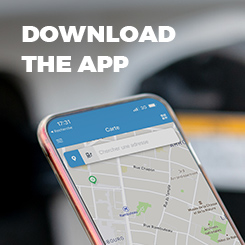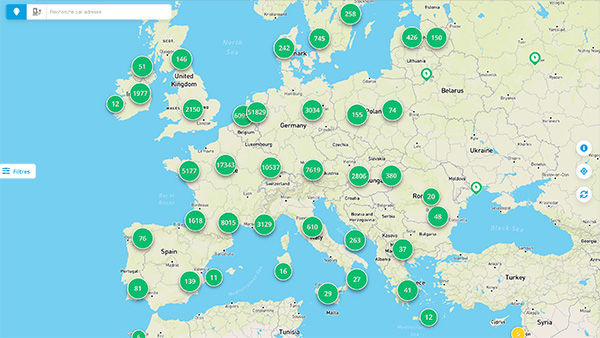Starting and stopping the charging of your electric car: good practices
Charging an electric vehicle is easy with Freshmile. As a charging operator, Freshmile provides the Freshmile Pass, which gives access to over 250,000 public charging points in France and Europe. In addition, download the Freshmile app: create your Freshmile account, it's free and without commitment. Thanks to the map of charging stations, you can find the charging points available near you that correspond to your electric vehicle.

With the Freshmile Pass
Using the Freshmile Pass is the easiest and most efficient way to start charging. There are a few simple steps to follow:
- Plug in the cable on the vehicle side
- Present the Pass in front of the RFID reader
- Plug in the cable on the charger side (if not equipped)
- Close the trap door (if it has one)
To stop charging:
- Present the Pass in front of the RFID reader
- Unplug the cable on the charger side (if not equipped)
- Close the door (if it has one)
- Unplug the cable on the car side
Tip: do not stop charging from the dashboard of your vehicle. The charging station may not receive the signal and continue to charge.
With the mobile app
You can also start the recharge from the Freshmile app. There are 2 ways to start charging from the app:
- Find the charging point of your choice on the map of charging stations or select the charging point in your Favourites
- Scan the QR code of the charger with the app
You need to log in to your Freshmile account. Once logged in, follow these steps to start charging:
- Plug in the cable on the vehicle side
- Press "Start charging" from the charge point information sheet on the Freshmile app
- Plug in the cable on the charging point side
- Close the trap door properly (if it is equipped)
To stop charging:
- Press the stop button from the Freshmile app, in the Sessions > Ongoing tab
- Unplug the cable on the charging station side (if it is not equipped)
- Close the trap door (if it has one)
- Unplug the cable on the vehicle side
Charging with the Freshmile app only works on the Freshmile network. To find out if the charging point of your choice accepts charging with the app, check in the charging point information the type of access accepted by the charging point. As a reminder, the Freshmile Pass is compatible on all the charging stations displayed on the online map.
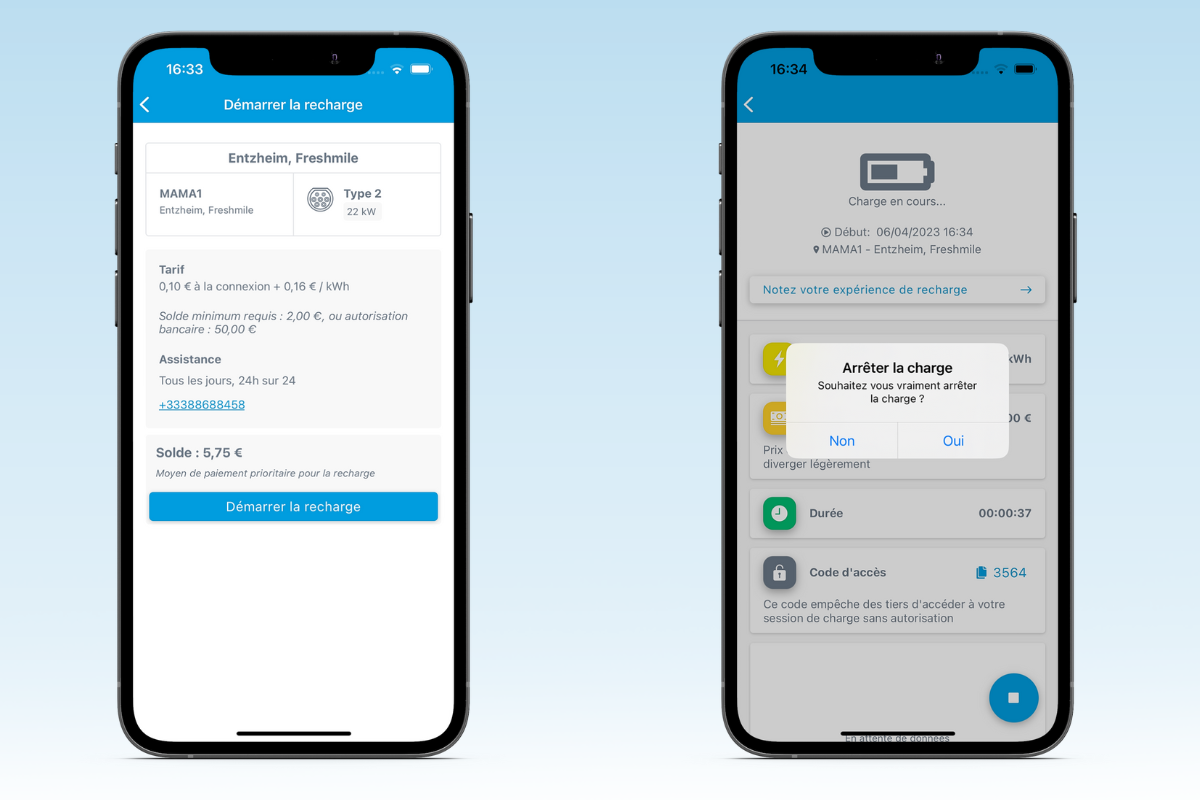
As a guest
If you have not yet created a Freshmile account, you can charge your electric vehicle at a charging point thanks to the guest status. There are two ways to recharge your vehicle:
- Scan the QR Code
- Type in the XFM link in your web browser
The QR Code
You found it on the Freshmile network charging stations and can scan it with a QR Code scanning app or with the camera of your smartphone. This will take you directly to the charge point page and allow you to start charging as a guest.
The link in your web browser
On the sticker on the Freshmile charging points, in addition to the QR Code, there is an XFM link. It consists of four letters and a number, for example xfm.fr/ABCD1. To charge your electric vehicle, enter this link in your web browser. The charge point page will open and you can charge your electric vehicle.

What's in it for us
Freshmile provides different solutions to recharge your vehicle: the Pass, which offers access to more than 250,000 charging stations in France and Europe, and the mobile app. If you have not yet created a Freshmile account, recharging is available as a guest. Freshmile's advice: use the Freshmile Pass and the app to recharge your electric vehicle.